
Program2BIM and SEPS2BIM Guides
Download Program2BIM Guide
Download SEPS2BIM & Revit Step by Step Guide
Download Program2BIM Guide
Download SEPS2BIM & Revit Step by Step Guide

BIMXML Plug-in to Import from SEPS2BIM and Program2BIM Aggregator Tools
Download Plug-in for Archicad 19-22
MILSTD 1691 Object Library: Equipment used in Room Standards
Download Archicad MILSTD 1691 Library
Download Plug-in for Archicad 19-22
MILSTD 1691 Object Library: Equipment used in Room Standards
Download Archicad MILSTD 1691 Library

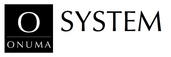
ONUMA System:
Sign up for Account

BIMXML Plug-in to Import from SEPS2BIM and Program2BIM Aggregator Tools
Revit 2021-24 Plugin
Instructions Installation and loading of MILSTD 1691 Object Library
MILSTD 1691 Object Library: Equipment used in Room Standards
Revit 2019-2024 Families - add unzipped folder to LIB Folder of ONUMA Plugin
Revit 2021-24 Plugin
Instructions Installation and loading of MILSTD 1691 Object Library
MILSTD 1691 Object Library: Equipment used in Room Standards
Revit 2019-2024 Families - add unzipped folder to LIB Folder of ONUMA Plugin

Collectus families for Revit:
Revit Families - add unzipped folder to LIB Folder of ONUMA Plugin

Revit Families - add unzipped folder to LIB Folder of ONUMA Plugin

TRI W-G Equipment Library for Revit:
Revit Families - add unzipped folder to LIB Folder of ONUMA Plugin

Revit Families - add unzipped folder to LIB Folder of ONUMA Plugin

